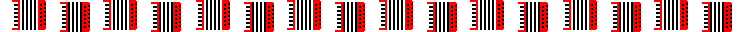arabel's homepage :)
Here's a smaller title. Smaller numbers have a smaller header.

You should put your text in a "p" tag like this one! See in the style.css file how there are styles applied to all the p tags? That will apply to any text within those tags.
The styles applied to this paragraph are font-size, font-family (typeface), line height (makes spaces between the lines of text), padding (leaves space to the left, right, and top of the words), a solid background color (if you use a tiling background it can be hard to read the text otherwise!) and an outline.
This is a link. Links are underlined by default, but I changed that in style.css. You can change the style on this link, or change its style when it's clicked or hovered over. This one is blue unless you hover over it! Cool! The "p" before the "a" means that it only applies to "a" tags inside "p" tags.
Yeah, you knew that you could link to OTHER pages on your site, but did you know that you can link to jump to other places on the same page? Let's jump to the bottom!
I'm getting bored of all these paragraphs that look the same. Good thing we can change the style of an individual paragraph.
Or we can change the styling of multiple paragraphs
by assigning them to a common "class".
Padding changes the amount of space between the inside of the tag and whatever you put inside it, like this.
The margin changes the amount of space between the outside of the tag and whatever's outside it, like this.
We can do the standard text effects for the Prime Geocites Look: bold, italics, underline, colored text, etc. But default blue is ugly. This is much nicer, and you can choose your own hex color values wherever you want.
- Bullet
- Points in an
- Unordered List
You can also change exactly how any of these pre-made tags look the same way we changed the "p" tags.

 Because I styled the "body" tag to center everything, all the images are in the center. But we can change that if we want. We can even have an image in with the text, where the image sits to the side and the text wraps around! How cool is that?
Because I styled the "body" tag to center everything, all the images are in the center. But we can change that if we want. We can even have an image in with the text, where the image sits to the side and the text wraps around! How cool is that?
Lorem ipsum dolor sit amet, consectetur adipiscing elit. In at nisi eleifend lectus rhoncus fringilla nec ut orci. Etiam sapien mi, porttitor eu lobortis id, egestas non sem. Cras molestie magna vel velit laoreet dignissim. Fusce a consequat ligula. Duis ullamcorper elementum vulputate. Fusce non sapien non augue condimentum rhoncus. Mauris ac pharetra mi. Proin varius eleifend tortor non vulputate.
The "clear" tag in this "span" down here resets the rest of the images below it to sit in the center like normal.
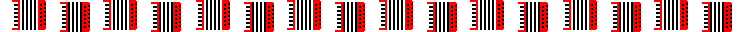
For pretty much any other HTML tag you might need, look it up on W3Schools.
Hi, we're at the bottom now, because I gave this paragraph the ID that matched to that link. Cool, right? Why don't we jump back up.
 Because I styled the "body" tag to center everything, all the images are in the center. But we can change that if we want. We can even have an image in with the text, where the image sits to the side and the text wraps around! How cool is that?
Because I styled the "body" tag to center everything, all the images are in the center. But we can change that if we want. We can even have an image in with the text, where the image sits to the side and the text wraps around! How cool is that?